What is the Better Desktop vs Laptop
Technology plays a crucial role in our lives, impacting personal and professional endeavors. Choosing the right computer setup, whether a laptop or desktop, is critical for optimizing performance and achieving your goals. Both configurations offer unique advantages and limitations, making the decision highly personal. Let’s delve into the world of desktops and laptops, exploring their strengths and weaknesses to help you make an informed choice.
Reasons to Consider a Desktop
-
Unmatched Power and Performance:
Desktops reign supreme in raw power. They typically boast beefier processors, high-end graphics cards, and more RAM, making them ideal for demanding tasks like video editing, 3D rendering, and high-performance gaming. Upgrading components is also easier and often cheaper on desktops, allowing you to customize your machine to specific needs.
-
Enhanced Cooling and Ergonomics:
Desktops benefit from superior cooling solutions, preventing overheating and throttling, even under heavy workloads. Additionally, you can choose ergonomic keyboards, mice, and monitor setups, promoting better posture and reducing strain on your eyes and wrists during extended use.
-
Lower Cost-Per-Performance:
When comparing specs, desktops often offer more performance for the money than laptops. You can build a powerful desktop for specific tasks at a more competitive price point than a similarly equipped laptop.
Where laptops shine:
-
Unmatched Portability and Flexibility:
Laptops are the champions of mobility. Their compact size and battery power make them ideal for working on the go, attending classes, or traveling for work. You can seamlessly switch between your desk, coffee shop, or even the airport, maintaining productivity no matter the location.
-
Streamlined Design and Integration:
Laptops offer a complete computing solution in a single unit. They integrate essential components like a keyboard, touchpad, webcam, and speakers, eliminating the need for additional peripherals. This compact design makes them perfect for space-constrained environments or minimalist setups.
-
Improved Battery Life:
While not designed for heavy workloads on battery power, laptops offer decent battery life for browsing, productivity tasks, and even light entertainment. This allows for unplugged use and flexibility in your workspace.
Choosing Your Champion:
For Power Users and Creators:
If your work involves demanding applications, video editing, gaming, or intensive multitasking, a desktop is the clear winner. The superior performance, upgradeability, and cooling capabilities will significantly enhance your workflow and experience.
For students, professionals, and travelers:
If portability and flexibility are paramount, a laptop is your best bet. It offers convenience, a complete computing solution, and decent battery life for mobile work. Consider upgrading to a powerful model if you occasionally require demanding tasks.
Compromise and Versatility:
Hybrid laptops that offer detachable keyboards blur the lines between portability and performance. They can function as both laptops and tablets, providing a versatile solution for diverse needs.
Additional Factors to Consider:
Budget: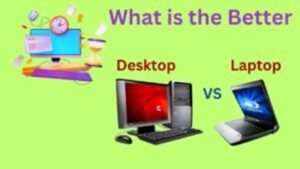
- Consider your financial constraints. Desktops can be more affordable for raw power, while laptops often command a premium for portability.
Software and Operating System:
- Choose a platform compatible with your preferred software and workflow. Both Windows and macOS have strong options for both laptops and desktops. so you can choose as per your requirements, after this blog we think you that you can decide easily. here is some windows options is available.
Windows – windows 7, Windows 8.1, Windows 10, Windows 11
Personal Preference:
- Ultimately, the best choice comes down to individual needs and preferences. Evaluate your workflow, priorities, and comfort level with each option.
For More details, You Can Visit at https://hardwaresoftware.in
You Can Contact with us with this link: https://hardwaresoftware.in/contact-us/
laptop vs. desktop, best computers for video editing, portable workstation, desktop configuration guide, best laptops for students, portable gaming setups, ergonomic computer setup, PC building guide, upgrading desktop components, mobile productivity solutions